Tired of repetitive tasks? Google Workspace offers powerful tools to automate your day: Google Workspace Flows and Google Apps Script. Let’s dive in!
1. Google Workspace Flows: AI-Powered Automation (No Code!)
To access: either click on the GG Flow icon that shows up in Chat or Gmail. If your account support Flow, it should be on the upper right corner on the screen. Or simply visit: https://flows.workspace.google.com/

Imagine automating tasks with just a conversation! Flows uses AI to connect your apps.
- Example: Automatically summarize new Google Form responses and send the summary directly to a Google Chat space for quick team review.
How to Use: Access Flows via your Workspace. You’ll use a visual builder and natural language to describe your desired automation. No coding needed – just tell the AI what you want to achieve!
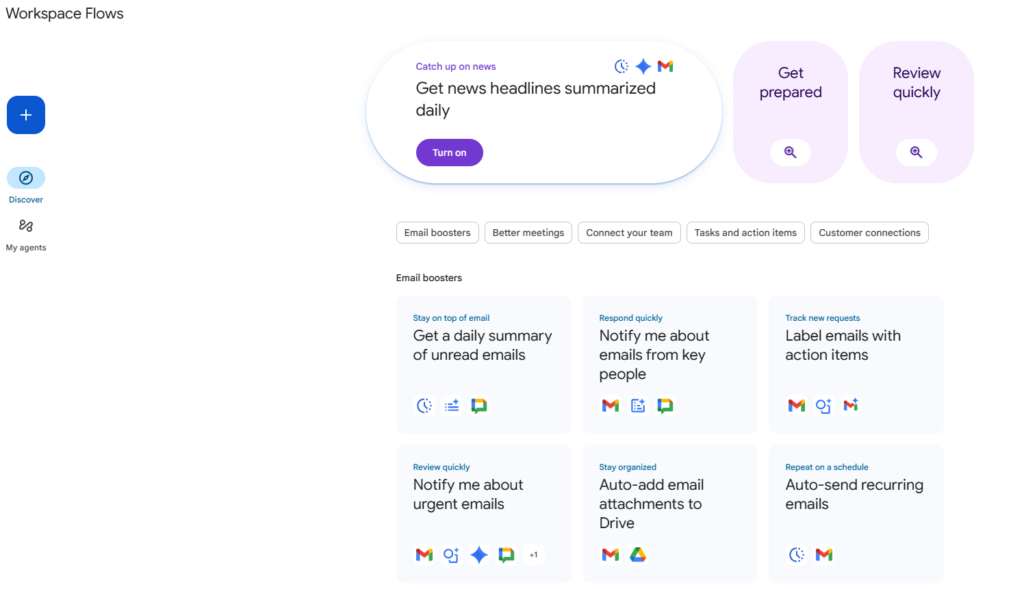
2. Google Apps Script: Custom Code for Deeper Control
For more intricate or highly customized automations, Apps Script is your go-to. It uses JavaScript to extend and integrate Workspace services.
How to Use: Open your Google Sheet (or Doc/Form), go to Extensions > Apps Script. Write or paste your JavaScript code to define triggers and actions. While it requires some coding knowledge, the possibilities are endless for tailored solutions!
BUT BUT, I don’t know any coding, what do I do?? -> this is where AI chatbot comes in, describe what you expect and let ChatGPT/Gemini does the rest, paste the code into its intended place within Apps Script. Below is an example:


It really is that easy!
Start automating and reclaim your valuable time today!
